I just installed Tiger 2 nights ago. I did a basic Simple Install, with no backup or disk checking or anything… just crossed fingers. Bad idea, I know. I guess my excitement just got the best of me.
Luckily I didn’t have any kind of earth-shattering problems. The only problems I’ve had so far are minor annoyances — nothing I wouldn’t expect from a point-oh release… but I’ll get to those later. Let’s go over some of the features.
Discussion of Features
Here’s my experience with the most notable new “features” of Tiger.
Spotlight:
Post-install, it only took about 20 minutes to index about 60GB of data on my 1.33 GHz 17" Powerbook G4 with 1GB RAM. Not bad. I’ve spent a little bit of time playing with it, and it seems like query results are cached because subsequent searches for the same query are much faster the second time around. I’ve heard people complaining about the moving “Top Hit” while the results come back, but that just plain makes sense. AJAX anyone? Hello? Asynchronous?
Dashboard:
Still looking for the be-all-end-all widget, but it’s been very useful already. Weather is usually pretty bi-polar this time of year, so the weather widget has been cool. After hacking the phonebook widget, it’s also proven useful already.
Other cool widgets are: Air Traffic Control, Album Art (a complement to the iTunes widget), Bloglines Notifier, Capture, iTunes Connection Monitor (if you share your music on a network), JiWire (for finding wireless hotspots; US-only?), NowPlaying (for your networked TiVo), Transmit widget (drag-and-drop FTP), Whoisdget (a whois querier), and Yahoo! Traffic. Most of these you can get from Apple’s Dashboard page, but others you can probably Google for.
Another point is made about the potential for destructive widgets and a new form of adware/spyware on the Mac platform. It’s worth a read.
I still have Konfabulator installed, however. Konfabulator has the ability to display widgets on-screen at all times (which is useful with the iCal Events widget). It also has a much larger library of widgets than Dashboard. Konfabulator will definitely be around on my system for a long time to come.
iChat 3
Still can’t get on the other popular protocols, so it’s of little use to me. I use Adium primarily on my Mac (Gaim on Windows). iChat opens multiple buddy lists for Jabber and AIM protocols, which is pretty annoying. It also still doesn’t support tabbed windows. *sigh*. I’d like to say that the upside is that audio/video conferencing is pretty awesome, but I haven’t the chance to try it with anybody yet. Ah well.
Safari 2
Super-freaking-fast. The RSS features are cool too, but since the new beta of NetNewsWire now supports Bloglines (like Feed Demon does), that’s my current RSS reader of choice. It does, however, also tie into Tiger’s new RSS Screensaver. Check it out! Also, you can swap Safari’s Brished Metal appearance for the new Tiger titlebar-in-toolbar theme using Safari Unify.
Mail 2
Eh. That’s about all I can say. The new interface is slick, but doesn’t match anything else in the system, which is generally bad UI practice. Apple needs to pick one UI (Aqua, Brushed Metal, Mail 2, or Tiger’s new titlebar-in-toolbar theme) and just stick with it… period.
The addition of Smart Folders is a huge plus for me. I get tons of email everyday, so setting up various smart folders has been a big help. Good job with the system-level searching system, Apple.
QuickTime 7
I like the HD trailers made possible by the new H.264 format, but other than that it seems to be the same as every other QuickTime release since 3.0. ## Address Book and iCal 2. There aren’t enough good things I can say about iCal, and Address Book has always been a helpful utility. Now you can add birthdays from the Address Book to iCal automatically, which is helpful. I used to sync my calendars to a PHPiCalendar installation, but that doesn’t seem to be working for me anymore for some reason.
Address Book now supports Smart Groups which I’m currently using to let me know who has a birthday coming up in the next month. I’m sure I’ll do more with it in time, I just haven’t yet.
Overall System Performance
The Tiger feels a bit snappier than Panther did… at least when running Apple applications. Most of the other apps feel about the same, but I’m sure newer versions will be faster as they’re built using Tiger API’s and such.
Other Stuff
Apple lists over 200 new features on the Tiger site — some of which I’ve played with and others I’ve not. Many of them aren’t particularly news-worthy though.
Problems So Far
There are a few quirks that I’ve run into thus far. Hopefully they’ll be fixed in 10.4.1 due out soon.
New ClamAV User
For some reason, I now have a second user listed on my login screen (I’m only supposed to have one). The name is clamav, which is the name of some open-source antivirus software being bundled with Tiger Server (no, I don’t have Tiger Server… just Tiger). However, I did have the ClamAV software installed prior to upgrading to Tiger.
Visiting the ClamAV FAQ, I see the following:
How do I remove the clamav account from my MacOSX server 10.4 (Tiger)?
The clamav user was set up by Apple and we don’t know anything about it.
What is the password for the clamav user on MacOSX server 10.4 (Tiger)?
The clamav user was set up by Apple who has not told us the password they use, please contact Apple support for help. You may find that sudo password clamav in a terminal session helps to change the password, however we cannot support the option.
Windows SMB Sharing:
I can still connect to my Windows shares by typing in the IP address, but using the browse utility causes Finder to hang and crash. That’s no good.
My Menubar Clock is in the Wrong Place:
Minor annoyance, but annoying nonetheless.
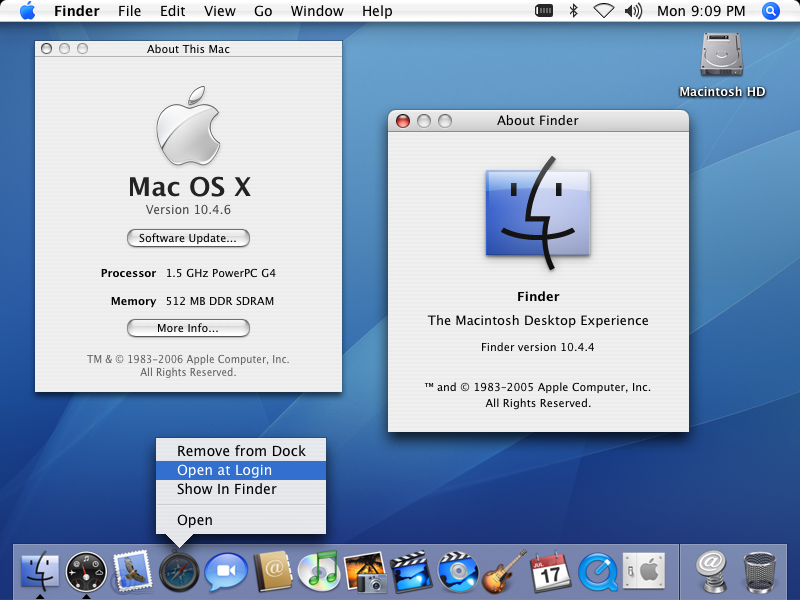
Wrap Up
So that’s it! Overall my experience has been pretty positive. If you haven’t upgraded yet, and features like Spotlight and Dashboard aren’t compelling enough to upgrade at the moment, I’d say to wait until 10.4.1 or 10.4.2 comes out. Don’t get me wrong… you should definitely upgrade, but hopefully some of the minor quirks will be worked out in an upcoming point-release.